The provided email service enables users with an AUTH institutional account to maintain a personal inbox and to send and receive emails. Additionally, it offers a wide range of features to cover various needs, such as automatic forwarding, anti-spam mechanisms, alias addresses, group email inboxes and more.
Users can access their mailbox from any device, either through an email application or directly via the web interface.
You must hold an active institutional user account of AUTh.
IMAP server: mail.auth.gr
Port: 143 ή 993
SSL/TLS/StartTLS (depends on the mail client)
POP3 server: mail.auth.gr (To use the POP protocol, it is a prerequisite to enable the feature through the administration portal on the webpage https://myaccount.auth.gr > Services > Email > Access to Email.)
Port: 110/995
SSL/TLS/StartTLS (depends on the mail client)
SMTP server: mail.auth.gr
Port: 25/465/587
TLS/StartTLS
To manage your email, you can either log in to webmail.auth.gr or use one of the popular email clients, such as Microsoft Outlook, Mozilla Thunderbird or Apple Mail.app. Relevant user guides can be found in the “User Manuals” section of this website.
You can check the storage status of your personal mailbox through the administration portal of your institutional user account at myaccount.auth.gr.
If your mailbox reaches its storage limit, you will no longer receive new emails, and they will be returned to the senders until you free up some space.
When your inbox approaches its quota, you will receive timely warning messages with instructions on how to free up space.
For its safe operation, the email service is protected by automatic antivirus and antispam systems. These systems block, to the greatest extent possible, the delivery of messages containing viruses, malicious software, or phishing attempts. In some cases, messages with specific technical characteristics similar to those of viruses, such as Office files with macros, may also be blocked. In these cases, the messages will be returned to the sender, who will need to send the messages using a different method (e.g., encrypted zip). Messages identified as spam are placed in the Spam folder of your institutional mailbox and are kept there for 31 days before being permanently deleted. The Spam folder should be checked regularly for any useful messages.
Your email will remain active as long as your institutional user account is active.
The terms of use for the service fall under the Regulations for the operation of the data network at AUTH.
The conditions regarding the publication of personal information associated with institutional user accounts are defined in the AUTH Directory Service Regulations.
If the Email service remains unused for a period of 6 months and message forwarding has not been activated, the service may be automatically deactivated, and any stored messages may be deleted.
To ensure the smooth operation of AUTH’s mail servers and to prevent the distribution of unsolicited messages, the system administrators have set limits on the daily number of messages a user can send and the maximum number of recipients per message. These limits are adjusted based on the current conditions and needs of the users.
If you choose to activate email forwarding to a third-party provider, please note that the Digital Governance Unit (DGU) cannot guarantee the successful delivery of messages, nor be held responsible for any emails that are lost or rejected by the recipient email address provider—especially in the case of large providers (e.g., Yahoo, Gmail) with strict anti-spam policies. If you wish to receive your institutional emails in a third-party mailbox, it is strongly recommended to add your AUTh email to that mailbox using the official method provided by your email provider rather than enabling forwarding.
For example, see here for instructions on setting up AUTh’s email in the Gmail app on Android.
Εach institutional mailbox includes a dedicated folder named AUTH-MAIL/news, where announcements and news from the University community are published. Messages stored in this folder do not take up storage space of your inbox or affect your storage quota in any way.