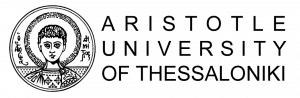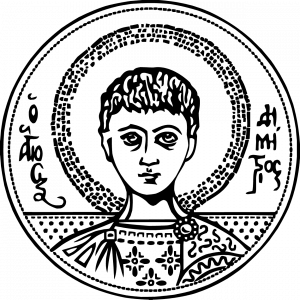How do I get my account?
After your registration at your School’s Secretariat you will receive an SMS that indicates the creation of your institutional user account in Aristotle University of Thessaloniki (AUTh). You may find here more information about the steps you need to follow once you have the SMS.
In case you have not received the SMS, although your School’s Secretariat confirms your registration, you can contact the IT Center.
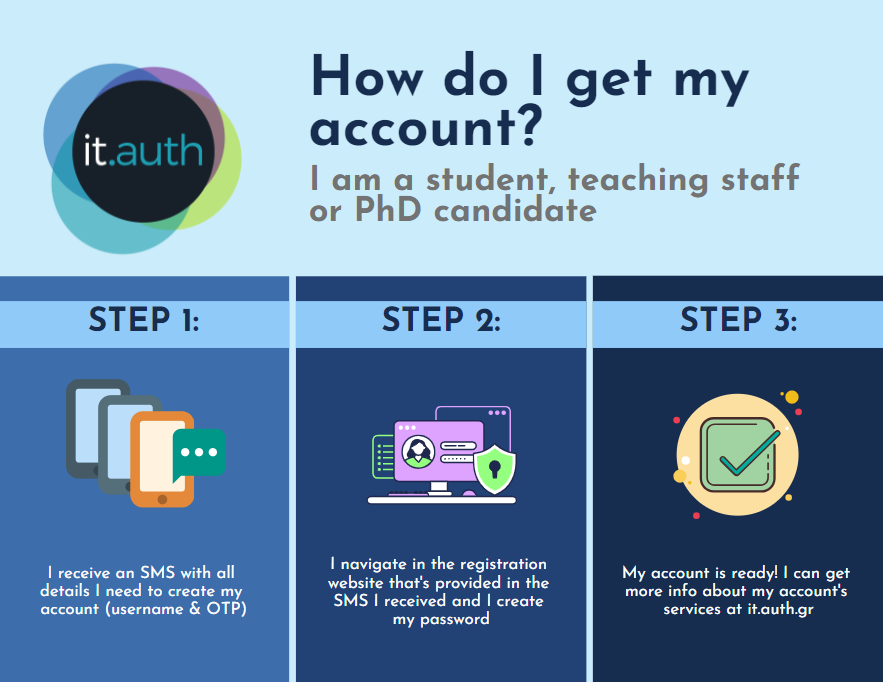
Please, request from your supervisor or your partner in Aristotle University of Thessaloniki (AUTh) to fill this e-Form, stating they work with you. After that, you will receive an email asking you to visit our IT Helpdesk, located at the first floor of the Central Library Building (you must have your national ID, passport or driving license with you) to get your account’s credentials.

What the AUTh’s institutional user account provides me with?
Your AUTh’s institutional user account gives you access to all the e-services offered by the Aristotle University of Thessaloniki (AUTh). You may check the Institutional Account Management Web Interface, where you can find information about the status of your account and check all other service settings.
- Subscription to courses: For online subscriptions to your School’s courses, please visit students.auth.gr (the e-University Student Information System) authenticating with your AUTh’s user Account.
- Application for textbooks: To apply for university textbooks, please visit the national textbook distribution service of Eudoxus (currently only available in Greek)
- Academic ID: To apply for an Academic ID (a.k.a. “Paso” or Public transport discount pass), please visit the National Academic ID service on the webpage https://academicid.minedu.gov.gr/. Useful guide can be found here.
- Dining: To apply for the Student Restaurant card, please visit students.auth.gr , log in with your AUTh’s user account and submit a Dining Request.
- WiFi: Wireless network Eduroam is available in AUTh campus. You can connect either using your institution’s user account or your AUTh institutional user account following the WiFi guidelines. WiFi availability is shown on the campus map.
- Virtual Private Network (VPN): VPN access to the AUTh network is popular for accessing Library Resources.
- Cable internet access: There are numerous wired data network outlets for authenticated use (through 802.1x).
- Computer Labs: Access to computer labs throughout the campus is also available, using your AUTh’s user account. Check the campus map in order to find a lab near you.
- Email: AUTh’s user account provides you with an institutional email address in the domain auth.gr. Visit your mailbox through the webpage webmail.auth.gr.
- E-learning: To access learning material uploaded by your teachers, visit elearning.auth.gr
- Grades and Courses: To access your grades and courses’ information, visit the e-University Student Information System supported by the IT Center.
I forgot my password
If you forgot your password you can find here more information about the recovery process.
Contact Information
You may contact the IT Center in the following ways:
- by phone: +30 2310 999000 (Mon – Fri, 08:15-15:00)
- by e-mail: support@auth.gr
- by visiting the Helpdesk, located at the first floor of the Central Library Building