The institutional user account (university ID) is necessary for accessing digital services provided to the university members of Aristotle University of Thessaloniki. It consists of a username and a password, which are the same for all digital services that require authentication through the institutional account.
To obtain an institutional user account, you must have one of the following affiliations with AUTH
To create an institutional account at AUTH, please refer to the instructions provided on the webpage “Creation – Renewal of Institutional Account”.
Renewal of the institutional account is necessary only for AUTH members whose details are not registered in the University’s Registry (PYKA), such as scientific collaborators, teachers or professors of Experimental Schools, certain postgraduate students and PhD candidates, and visiting scholars. For all other academic capacities, the institutional account remains active as long as the status is valid according to PYKA.
If your details are not registered in PYKA or your academic status is no longer valid, you will receive an email notification at your institutional account 15 days and 5 days before its expiration. You can proceed with renewal only if your account has expired or is set to expire within the next 15 days. To renew your institutional account, you must submit proof of your academic status to the IT Center following the instructions provided on the Creation – Renewal of Institutional Account webpage.
You can manage the services associated with your institutional user account through the administration interface at http://myaccount.auth.gr.
In this environment, you have the option to:
The table below outlines the validity period of the institutional account based on the academic status of the holder:
| Academic Status | Validity Duration |
| Undergraduate Student | Active as long as the student status is valid. Upon graduation, the account follows specific deactivation stages, though it can be retained with limitations. See detailed stages. |
| Postgraduate Student or PhD Candidate | Active as long as the status is valid and recorded in the University’s Registry (PYKA). Upon graduation, the account follows specific deactivation stages, with an option for limited retention. See detailed stages. If not recorded in PYKA, the account is valid for 2 years. |
| Graduate | Can retain the account indefinitely with restrictions. See more details. |
| Faculty Member or Permanent Staff | Active as long as the status is valid. Retirees may retain their account if they wish. |
| Assigned Lecturer under Law 4957 | Active for the contract duration + 6 months |
| Fixed-term Contract Employee | Active for the contract duration + 6 months |
| Contractor Employee | 1 year |
| Postdoctoral Researcher | 1 year |
| Emeritus Professor or Retired AUTH Member | Renewable every 3 years upon request |
| AUTH Member Collaborator | 1 year |
| Students of the School of Modern Greek | 1 year |
| Secondary Education Teachers at the Experimental School of the Pedagogical Department | 1 year |
| Primary Education Teachers at the “Dimitrios Glinos” Teacher Training School | 1 year |
Αfter the expiration date, and if no renewal is made, individual services will be gradually deactivated, and their data will be deleted to free up valuable computing and storage resources.
An Active account allows the user to access central e-services at AUTH based on their status. The user can also manage their account and services via https://myaccount.auth.gr.
A Blocked account has been restricted by the IT Center, meaning the user no longer has access to central e-services at AUTH.
An Expired account progresses through several stages. From the expiration date until 10 days after, the user loses access to most central digital services that require login (username/password). However, access to https://myaccount.auth.gr remains available for account management, renewal (if available), and email forwarding activation. Email access and personal storage remain available, along with any published personal websites.
10 days after expiration, the user loses access to email and personal storage. Personal websites stop being published. However, access to https://myaccount.auth.gr is still available for account management, renewal (if eligible), and email forwarding activation. Emails continue to be received and forwarded if the forwarding service is activated, but the user can no longer access their inbox.
60 days after expiration, no new emails are received. Email forwarding continues working if it was previously enabled. The user can still manage their account and renewal via https://myaccount.auth.gr.
90 days after expiration, all account data is permanently deleted, including emails, personal storage, websites, and webmail preferences. Email forwarding continues working if it was previously enabled. Account management remains possible via https://myaccount.auth.gr.
One year after expiration, access to https://myaccount.auth.gr is disabled, and email forwarding is deactivated (except for retired permanent staff).
By signing up for an institutional account at AUTH, you’re agreeing to:
a) Comply with the rules set by the IT Center.
b) Accept that all emails sent through AUTH’s servers are automatically scanned for viruses.
Your username must:
The online services provided by AUTH are privileged, and users must protect their accounts by keeping them STRICTLY PERSONAL. Account security requires safeguarding the password, which should be known only to the account holder and not stored on shared computers.
Users are responsible for changing their passwords frequently via myaccount.auth.gr to prevent unauthorized access.
An account may be deactivated for the following reasons:
A. Unauthorized Use. If the account is used by third parties, it is locked for security and data protection reasons, and an attempt is made to contact the user. The user must contact the IT Center to reactivate the account, and a password reset is required in person at the user support office of the IT Center.
B. Resource Misuse.If the user or their computer excessively consumes network or computing resources, disrupting central AUTH services, account access may be restricted. The user can check their account status at myaccount.auth.gr. The account is reactivated only after the issue is resolved and the user contacts the IT Center. Users with virus-related issues receive information on free antivirus software.
A username can be changed only if:
or in serious cases such as:
If a username is changed, the old email address can be forwarded to the new one for two months.
If a user transfers to a different academic unit, they must change their email address. The IT Center can forward messages from the old address to the new one for two months. After that, emails will only be received at the new address.
The publication of personal details for institutional account users follows the regulations of the AUTH Directory Service.