This service enables users to access the Aristotle University of Thessaloniki (AUTH) network through shared network wall sockets that do not use static IP addresses. Access is granted through the use of an institutional user account or a temporary guest account. These shared sockets are configured for dynamic IP assignment, requiring user authentication for connectivity.
To use a shared Ethernet port, the following conditions must be met:
Designation of a Network Port as Shared
To designate and enable a network port as a shared Ethernet port, a formal request must be submitted to the DGU:
You can check whether a specific port is already designated as shared [here].
Access Methods
To connect to shared Ethernet ports, user identity authentication is required via an institutional user account. Authentication is performed using the IEEE 802.1x protocol, which must be supported by your device. You may choose one of the following access methods:
Shared Ethernet ports are typically located in:
At any given time, only one device may be connected to a shared port using a single user’s authenticated credentials. Simultaneous connections of multiple devices (using a hub, switch, or access point) are not permitted.
The use of this service must be followed by the AUTH Data Network Usage Policy.