The service provides access to the Aristotle University of Thessaloniki (AUTH) network through a network socket by obtaining a static IP address.
| ΙΡ Address | 155.207.XX.YY |
| Subnet mask | 255.255.255.0 |
| Default gateway | 155.207.ΧΧ.100 |
| DNS Server 1 | 155.207.0.31 |
| DNS Server 2 | 155.207.0.32 |
Through the ip.auth.gr platform, you can register computer IP addresses or manage those assigned to you, as long as you are the administratively accountable person. From the same platform, you can also receive immediate updates on any security or abuse issues that may emerge.
The IP address remains active for as long as the administratively accountable person retains their academic status, provided that the IP network address is used appropriately, as specified by the relevant regulations.
Each administratively accountable member for a computer assigned to an IP network address must update any changes regarding location, network socket or computer details. This information is essential for the DGU (IT Center) in order to provide support assistance in cases of network problems.
The administratively accountable individuals themselves can verify the accuracy of the registered details of the computers they manage at ip.auth.gr and update them accordingly.
Using DNS unregistered IP addresses may result in network problems. The main causes are:
In the event that unregistered IP usage is detected, the DGU (IT Center) will automatically take action to disable network access of the computer or device, in order to ensure smooth operation for all other devices on the network.
Proper Use of IP Network Addresses
The use of each IP address must comply with the Operating Regulations of the AUTH data network.
IP Address Release
IP addresses—as network resources of AUTH—may be in limited supply within certain high-demand subnets of the university’s data network. Therefore, it is essential that their allocation process is optimized and managed in a rational and efficient manner.
An IP address may be revoked and reassigned if:
In such cases, the IT Center reserves the right to revoke the assigned IP address and reassign it to another device if necessary. Please note that new IP address registration can be easily completed by permanent staff of AUTh through the ip.auth.gr platform. In case 3 (departure of administratively accountable member), prior to revoking an IP address, the Head of the corresponding Academic or Administration Unit will be notified via email at their institutional address.
Abuse incidents
If an abuse incident emerges involving an assigned IP address, the administratively accountable member and (if specified during the request) the user of the computer will be notified via email.
Departments/Services with local DNS management
If you belong to one of the following departments, before proceeding with the application, you must first contact the corresponding DNS administrators in order to obtain the network IP address for your computer’s access to the network. Then, submit your request through the website https://ip.auth.gr/.
| Department | Domain | DNS Administrator | Phone. | |
| Physics, Department of Astronomy | astro.auth.gr | Astronomy Laboratory | 2310998173 | |
| Research Committee | rc.auth.gr | Th. Papadopoulos | 2310994031 | |
| Electrical Engineering | ee.auth.gr, eng.auth.gr | PC Lab of ECE | 2310996310 | support@eng.auth.gr |
| Physics | physics.auth.gr | K. Liakakis | 2310998370 | kostas@auth.gr |