Security incidents are becoming increasingly common and continue to escalate. The university’s Digital Governance Unit (DGU) operates a specialized Computer Emergency Response Team (CERT), which handles daily security incidents affecting users of the university network. The team is responsible for managing security-related complaints and reports both from and to the university, raising awareness and educating the academic community on computer and network security issues, and actively assisting in the resolution of incidents involving the university’s computer and network infrastructure. The most common types of security incidents you may encounter include:
What it is: Phishing is typically carried out through emails, advertisements or websites that appear to be from trusted sources you already use. For example, a phishing attack might involve an email that looks like it comes from Aristotle University or your bank, attempting to trick you into revealing personal account information. Phishing messages or websites may ask you to provide:
How to Respond : You can find more information and tips on how to identify phishing messages in your email [here].
If you fall victim to a phishing attempt, your ability to send emails may be temporarily disabled for your own protection. In such cases, you will receive a notification at your email address along with instructions on how to restore your email sending privileges.
What is it: Spam refers to unsolicited promotional emails that typically advertise businesses, products or services. These messages are sent without your request or consent and, in most cases, you have no interest in receiving them.
How to Respond. In all cases:
Your connection to the Aristotle University of Thessaloniki’s wired or wireless network or your VPN access, may be blocked if any of the devices you use to connect are infected with a virus or other malicious software.
This infection can result from phishing messages you have received, downloading malicious files or programs, or unauthorized use of your login credentials by third parties.
How to Respond : You will receive a notification at your university’s email address, along with recommended instructions for removing malware from infected computers. After completing the necessary steps and cleaning all your devices, you can restore your network access by replying to the notification sent by the Digital Governance Unit (DGU).
Additionally, never share your login credentials (username and password) with others, as their devices may be infected and could put your account at risk. You can always change your password via this page.
If a device you use to connect to Aristotle University of Thessaloniki’s wired or wireless network, or via VPN, repeatedly shares digital content through P2P applications in violation of the university’s Data Network Usage Policy—specifically by distributing copyrighted material without permission—your internet access may be blocked.
How to Respond: You will receive a notification at your university’s email address. You will need to remove the copyrighted content and take appropriate measures to prevent similar incidents from occurring again.
As we receive reports from our systems as well as from the entire Aristotle University of Thessaloniki’s community, we frequently take actions aimed at limiting malicious messages and protecting users. You can always stay informed about our activities by regularly checking your emails for updates from the Digital Governance Unit (DGU), reviewing Announcements, Technical Bulletins on Faults and Maintenance, and the AUTH-CERT team announcements at www.cert.auth.gr.
You can report security breach incidents by sending an email to abuse@auth.gr. For general inquiries, you can contact the Computer Emergency Response Team (CERT) at cert@auth.gr.
The PGP public key of Aristotle University of Thessaloniki’s Security Incident Response Team, which you can use to send encrypted sensitive information, is as follows:
—–BEGIN PGP PUBLIC KEY BLOCK—–
Version: GnuPG v1.2.4 (MingW32)
mQELBECsTwEBCAC5csKk39Sq1tBUfv4gieNiGey8KHfjbf26b2mWH0PuCCbFhAvv
9gaVxufxR6Np4kY23ncCk1Gjg5p1XmfMWIVOooNu1g1kfBE4uZHIlQOkypKE8hMj
95KkOpMmp7HVTRrFQI73a/kAQ4lHSbLbMyXzLtOtppmrbzGr06ULGL/B4gg/VyL4
CW+2V1sl2rlHymE8kYG4eoZhBbzvKuSSQCNuZ7ZaRvXRDG3EjK+g84GvSd1w9we6
oIzfqE3dZuLmH8jyslciw+pW6rtQ//xG8w6H0atgWdwaOyzpaD47zETLh/UvGIce
Pl2rfs085JLSwEe3eT11dOpKQbsU5DXXuGonAAYptFlOZXR3b3JrIE9wZXJhdGlv
bnMgQ2VudGVyIENFUlQgKEFVVEgtTk9DIENvbXB1dGVyIEVtZXJnZW5jeSBSZXNw
b25zZSBUZWFtKSA8Y2VydEBhdXRoLmdyPokBMgQTAQIAHAUCQKxPAQIbAwQLBwMC
AxUCAwMWAgECHgECF4AACgkQOrPlcy7P9D/ubgf9EuGTBqvt7WLmR59vlK5ZMBcG
4eiClIcySQ78xKGC3la2hw5KPB+MwUDx3S5n6j4O3//6ESUbaiZOmLShfeE16RCI
rbR5ltDc59sg8vvYzDw+WNqSmOEDxGBGb+MNh9qrw2nd+QgCZ2WuWzLA4H1vj3a6
/oLAcA41oe1ej1ImF0Grs6CL3bIaN7I8KFzcBQ9vj74aB4z7NG7Dcx75Iw8fJE9N
IFTUE3ZBquBMz9B65OrGV8z0JpqOtaQ13CfQ34EFkSWVw4dCvIrKriCV+zUsKemL
3ACgD/82RQdqWARUb9EYZ3Hvg9teebHyw/pMgd/YO1B16V+JOGc5widbE8l7x4hG
BBMRAgAGBQJD2hfdAAoJECU76WVxLtcqO4wAn0iONWIKGX1/djFtgzCW4j3PItIg
AJ46fQm9wrkwsjN8E+V+3OtCy11wPIhGBBARAgAGBQJD41UDAAoJEMpw/Vvayb2t
xtQAoNWt5f7eMOglw9cTo3uZ7yEUYtH+AKD5rnAOVy54oVtZiGGstsRMjKHz8bkB
CwRArE+rAQgAuPQsf3ZTNRYE2r6DyQHKad8atkOTArARoqIfk3zhlV89OseKw5XA
5jDsqgoaIKcTNQrLYtnYNjbpO4ZHyVzCpNF4HtsFmo5DRv9Wk0mlDl2bLkI/G7FQ
izI0nHNemOmchUVqBiypdlTcLr4rJT/xqMxDu1WxotspkWo2ZgKbUL445nQaBOIq
nrSLgOKrLhdE2e6IOjewdLAZ812+vPuru6AFn6FKZuZJe8LllXHh2H6xw4WUzuyB
IEWhYLK0hc/HoKagqmcbRT+mh07TKs+AR5QP6Y3ccFI+554I2+Yw3nKHlQJqCehq
u0PpaAUW+dbmhSaQ7FiVsRNwD9sNIrAQTwAGKYkBHwQYAQIACQUCQKxPqwIbDAAK
CRA6s+VzLs/0P5J7B/0Xr9aoIniEIiqFWXyXlp0/PrKffDBEXLjKwsc4gHIoEQMs
wI8MO/f0lif/Scmj53Vop+B3DZArK70o0+U/IyX+nzGCAUV9dqM3c/HS7NnwP6xK
gUViLenoVcWCBxPa2sntWdSeAyjJMTA0UzRV4DnNBSx+efisFdwPBGCoq900balZ
53a3f4ozTLZl7SA5atUaZvv2N0zEPx+J92wIhkadheE0w/aj+1QQq14eb3CD31Tv
Jp+NPZ2IELgMvn5VW7HitJB06S6VyqRPBJFAYk0hkH5SU+TZjFlk5Oz7Awn8gNcR
YDdTBXVkclJsMdeqXBwwKnAkfQMfP9ld/+VovA8U
=U5ew
—–END PGP PUBLIC KEY BLOCK—–
The PGP key fingerprint is:
Key fingerprint = D512 20A4 5DE2 25DF A14A 00D4 3AB3 E573 2ECF F43F
The team uses the acronym CERT with permission from Carnegie Mellon University.