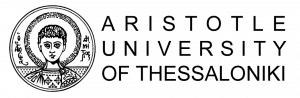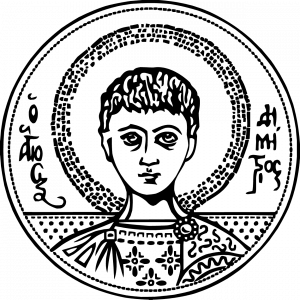Account Creation
Upon completing your registration with your department, you will receive an SMS to the mobile number you provided during the registration process. The SMS will include:
- Your account username,
- A security code (one-time password), and
- A link to a website where you must visit to set your account password.
If you do not receive the SMS, please contact the IT Center’s Support service for personalized instructions.
Account Renewal
There is no need to renew your account as long as your student status is active. If your account expires due to the status of your student status while you are still a student, please contact us at support@auth.gr for your account renewal.
If your status has changed, to update your details and renew/reactivate your account, please contact the IT Center Support service for personalized instructions.
If you are a graduate, please refer to the website https://it.auth.gr/manuals/accounttitles/#user-alumni.
Creation
Upon completing your registration with the Department, you will receive an SMS on the mobile phone number you provided during the registration process. The SMS will include:
- Your account username,
- A one-time password (OTP), and
- A website link that you must visit to set your account password.
If you do not receive an SMS, you should contact the User Support of the IT Centerto receive personalized instructions.
Renewal
Your account does not need renewal as long as your student status is active and you are registered in the University’s Registry (PYKA).
If you are not listed in PYKA, renewal can be done by submitting a proof of enrollment from your Department’s Secretariat or your supervising professor, using one of the methods described here. IMPORTANT! The academic ID is not proof of identity or student status.
If your status has changed, you must update your account details and reactivate it by contacting the User Support of the IT Center for personalized instructions.
If you are a graduate, you can keep your account active by renewing it electronically through the management portal, as long as there are fewer than 15 days remaining until its expiration date. In the same portal, you will also see the services available to you from then on.
Renewal
You can renew your account through myaccount.auth.gr to retain your AUTh email address and access other electronic services as an alumnus. If you are renewing your account for the first time as a graduate, the following apply based on your previous status:
- Undergraduate or Master’s student: You must set up mandatory email forwarding to another address. Once your account is renewed, access to your student email inbox will be automatically revoked. Be sure to save any important messages by either forwarding them to another email address or using an email management program to copy them to local folders. Instructions for transferring emails locally can be found at https://it.auth.gr/manuals/downloademails/.
- Doctoral candidate: You will retain full access to your email inbox as long as your account remains active.
Account renewal is available only when there are fewer than 15 days left before expiration. Alumni accounts expire every 3 years and must be renewed to remain active.
If you choose not to renew your account, it will go through the lifecycle stages described at this link (applies only to graduates who did not retain their institutional account after graduation).
If your status has changed, you can contact the IT Center Support to update your details and receive personalized instructions for reactivating your account.
Creation
To obtain an institutional user account, your details must be registered in the University Directory Service (PYKA). Once registered, you will receive an SMS on the mobile phone number you have provided to the Personnel Directorate. The SMS will include:
- το όνομα χρήστη (username) του λογαριασμού σας ,
- έναν κωδικό ασφαλείας (one time password) και
- έναν σύνδεσμο ιστοσελίδας τoν οποίo πρέπει να επισκεφθείτε για να ορίσετε τον κωδικό πρόσβασης (password) του λογαριασμού σας.
Αν δε λάβετε SMS τότε θα πρέπει να επικοινωνήσετε με την εξυπηρέτηση χρηστών της ΜΨΔ για να σας δώσουμε εξατομικευμένες οδηγίες.
Renewal
Δεν χρειάζεται ανανέωση του λογαριασμού σας εφόσον είστε εν ενεργεία συνεργάτης του ΑΠΘ.
Creation
To obtain an institutional user account, you must visit the IT Support Service Desk of the Digital Governance Unit (DGU) bringing the following:
- A signed certificate, dated within the current academic semester, from the Head or the Secretariat of the Department/School where you are teaching
- An official form of identification (ID card, passport, or driver’s license)
If you are unable to visit the Service Desk in person, see here what alternative options are available to you.
Renewal
To renew your institutional account, you must provide us with a signed certificate, dated within the current academic semester, from the Head or the Secretariat of the Department where you are teaching, using one of the methods described here.
If your status has changed, in order to update your account information and renew/reactivate it, please contact the IT Support Service Desk of the Digital Governance Unit (DGU) to receive personalized instructions.
Creation
To obtain an institutional user account, the following actions must be completed:
- A faculty member you are collaborating with or the Head of the Department Secretariat must complete and submit the collaboration certification form to the Digital Governance Unit (DGU):
- Once we receive the certification form we will inform you to visit our service desk with your ID card or passport or driver’s license so that we can verify your identity. The service desk is located on the 1st floor of the Reading Room in the Central Library of AUTH, Monday to Friday, 8:15 AM – 3:00 PM.
Renewal
To renew your institutional account, a faculty member from your department or the Head of the Secretariat must complete and submit the cooperation certification form to the IT Department.
If your status has changed, in order to update your account information and renew/reactivate it, please contact the IT Support Service Desk of the Digital Governance Unit (DGU) to receive personalized instructions.
Δημιουργία
To obtain an institutional user account, you must visit the user service desk of the IT Department, bringing with you:
- A signed certification with a date within the current academic year from the School of Modern Greek (this is not required if the School of Modern Greek has sent us a list of its students).
- Official proof of identity (ID card, passport, or driver’s license).
If you are unable to visit the user service desk in person, see here for the available options.
Renewal
To renew your institutional account, you must provide us with a signed certification, dated within the current academic year, from the School of Modern Greek, using one of the methods described here.
If your status has changed, in order to update your account information and renew/reactivate it, please contact the IT Support Service Desk of the Digital Governance Unit (DGU) to receive personalized instructions.