The Centralized Workstation Management of the Digital Governance Unit (DGU) has provided departments across the University with a functional and secure desktop computing environment. Key features and benefits include:
The Digital Governance Unit (DGU) customizes this environment to meet the evolving needs of each unit, relieving them of the burden of desktop management. The Digital Governance Unit (DGU) centrally handles routine maintenance and upgrades to ensure the environment remains modern, secure, and user-friendly. As a result, end-user productivity increases while achieving significant economies of scale.
By decision of the University’s Digital Governance Committee, this environment is now used by all administrative staff in Central Administration, Schools, Department Secretariats, and their libraries—on and off campus. Additionally, most academic units use this environment for shared workstations in their computer labs and libraries. It is also available to all faculty and research staff for their desktop systems.
The environment is centrally managed by the Digital Governance Unit (DGU) in compliance with the ISO/IEC 27001:2013 information security standard. Integration of local infrastructure into Central Management ensures full compliance with current legal and regulatory frameworks on cybersecurity in public administration.
By decision of the AUTH Digital Governance Committee, all desktop computers used by AUTH administrative staff are mandatorily included in the service.
Additionally, upon request to the Digital Governance Unit, other desktop or laptop computers within the University (e.g., computers in labs, teaching, or research staff) may also be included.
Process for Inclusion in the Central Management Service
An informational meeting is conducted remotely via Zoom with the staff of the units or users who request to join the service independently.
Workstations undergo a reinstallation process: each computer needs to be taken out of production for approximately 3 hours. This process includes backing up files to the Digital Governance Unit’s infrastructure and transferring existing settings and preferences to the new environment.
Additional applications beyond the pre-installed ones can be installed upon a documented request. For applications being installed for the first time under Central Management, a lead time of two weeks or more from the request submission is required.
[Software Installation Request]
User Obligations and Security Rules
The use of workstations must comply with AUTh’s Network Policy, ensuring proper and secure usage.
End users of workstations are professionally responsible to their supervisors and AUTh for the correct and secure use of computers strictly for their work-related needs.
Supervisors are responsible to AUTh for the proper allocation and management of computers under their jurisdiction.
Files transferred by users to the central storage infrastructure must be virus-free, comply with GDPR and copyright laws, serve official needs, and must not contain duplicate backups.
Users must safeguard the confidentiality of all personal passwords, access PINs, and ensure the physical security of any cryptographic devices (e.g., USB eTokens) or other means of access provided.
Users must exclusively use the cryptographic devices assigned to them. Note that their use is legally binding and equivalent to a handwritten signature under EU Regulation 910/2014 (eIDAS). Sharing these devices with third parties exposes the user to serious legal risks.
Users must promptly change any password whose confidentiality is compromised. The Digital Governance Unit may request password changes from users at any time.